GDPR request for information
Prerequisites: You are using iFinder-GDPR.
When a person exercises their right to information, you can determine which documents contain the person's name.
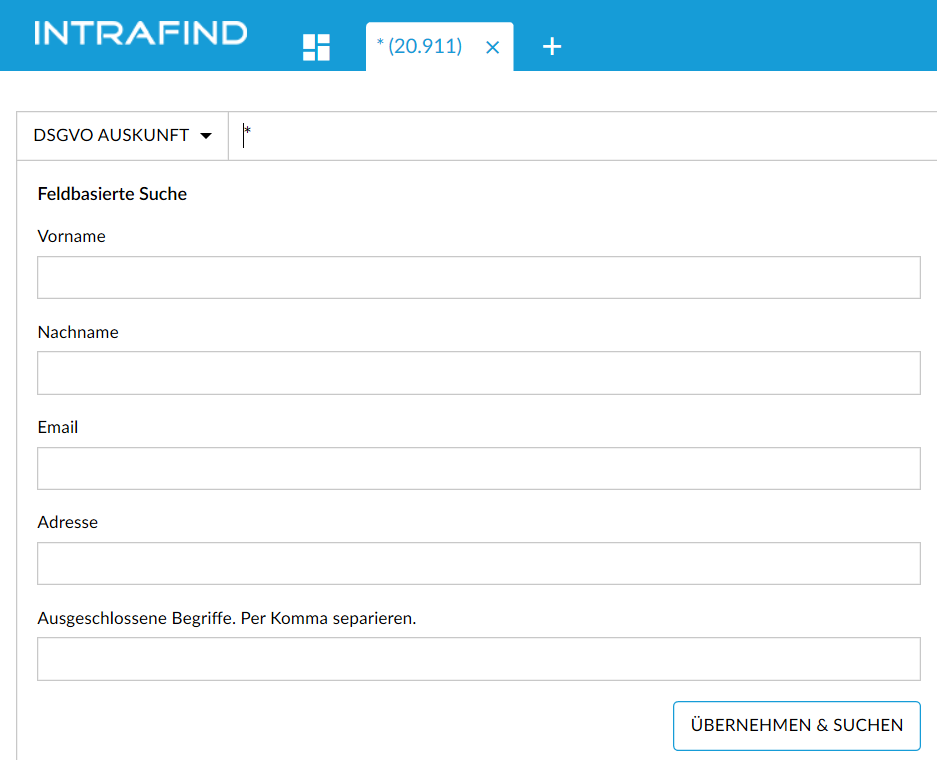
Search fields of the GDPR Request for information
Searching for personal data
Select the search profile GDPR Request for information and open the Field-based search.
Enter the person's data.
Start the search with Apply & Search .
All documents containing the person's name or variants of it are displayed.
Identifying incomplete documents
Sometimes there are problems with the indexing of documents. These can then not be fully analyzed, but may still contain data relevant to the GDPR. Such documents are marked accordingly. Check the documents classified as incomplete additionally.
The Incomplete facet can have the following values:
truncated enrichment: The enrichment is incomplete due to the large number of results in this document.
in progress: The indexing process is not yet complete. The reason for this is that optical character recognition (OCR) is not yet complete.
OCR error: The OCR process has caused an error
conversion error: An error occurred while converting the document.
truncated body: The body is incomplete due to its large size (configuration key: maxfieldlength)
meta only: The document was indexed without a body due to the indexer configuration.