Search settings
You can change the search settings.
Click on the Advanced Search icon to the right of the search field:

Advanced searchSelect the relevant option.
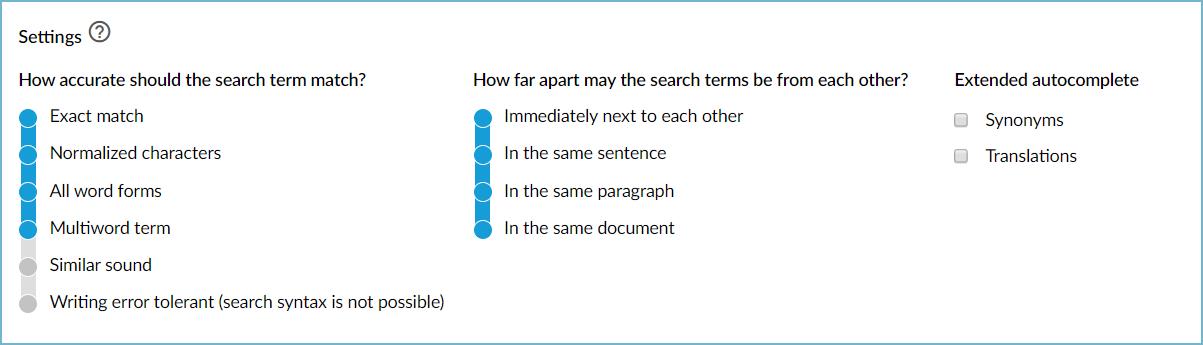
Advanced search optionsClick on the icon again to accept the changes and close the area.
Note : The settings are valid for all subsequent searches as long as the search page is open. When you reopen the search page or the browser, the settings are changed back to the default.
How exactly should the search term match?
The more exactly the term must be matched, the less hits you get. Depending on the configuration, only a part of the options may be available. The lower option always includes the upper option. The number of hits increases the further down the option is.
Exact match (optional): The specified terms need to be exact matches in the document. So the system searches for exact occurrences. Example: Handbuch or Handbücher will have different hit lists.
Normalized characters: Diacritics, like German Umlaut are normalized. The characters ä und ae will be treated the same (MODE/D).
Example: Searching for bücher finds bücher, buecher, Bücher, Buecher but not Buch.All word forms: All inflection forms will be found as well as a variants of diacritics. (MODE/B)
Beispiel: go also finds went.Multi word term (default): Also finds composed words that contain the search term as well as alle word forms and all variants of diacritics. (MODE/C).
Example: Bücher finds: bücher, Bücher, BÜCHER, Buecher, Buch, Kinderbuch. Handbook also finds book.Similar sound (optional): Also finds phonetically similar terms (MODE /P).
Example: Mayer also finds Maier and Meyer.
As an alternative to these options, you can select that the search is performed in a writing-error-tolerant manner (fuzzy search with ~). You cannot combine the Writing error tolerant option with other options. It always includes the Exact match and Normalized options, but not the other options.
Example: ecnomy also finds economy. probablity also finds probability.
How far apart may the search terms be?
The nearer the terms must be to each other, the fewer hits you get.
Immediately next to each other: Corresponds with the phrase search "Angela Merkel" with the difference that you do not need to enter quote marks and that proximity search is not possible.
Within the same sentence
Within the same paragraph
Within the same document: The search terms are anywhere in the document. This setting is the default. If you use wildcards or field names in the search, you can only use this setting.
Additional proposals (optional):
You can define that synonyms and translations are proposed when entering the search term.
See also: Syntax for searching